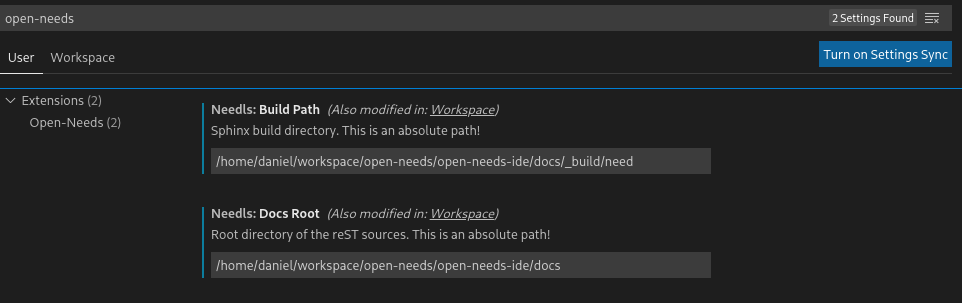Extension Settings#
This extension contributes the following settings:
- needls.docsRoot
Root directory of the reST sources (where sphinx conf.py and index.rst reside). This is an absolute path!
- needls.buildPath
Path to the build directory of sphinx. Inside this build directory the file needs/needs.json is expected. This file is created using using the sphinx-needs builder
- needls.pythonPath
Python path used to install Open-Needs-IDE:needls. Default system python path /usr/bin/python will be used if this setting is not configured.
- needls.confPath
Custom configuration file path like conf.py. This can an absolute path or relative path! It’s optional, default is conf.py in document root.
Supported variables#
Open-Needs IDE supports the usage of template variables, which get replaced during runtime.
Example: ${workspaceFolder}/docs/_build
The following variables are supported:
- workspaceFolder
root folder of the currently opened workspace (since 0.0.14)
settings.json#
Inside a .vscode/settings.json file a configuration can look like:
{
"needls.docsRoot": "${workspaceFolder}/docs"
"needls.buildPath": "${workspaceFolder}/docs/_build/need",
"needls.pythonPath": "${workspaceFolder}/.venv/bin/python",
"needls.confPath": "${workspaceFolder}/docs/conf.py",
}
Known Issues and Limitations#
restructured text files defining needs must have .rst file extension
the extension loads and parses a needs.json. Only one needs.json file is supported per vscode workspace.